Quartz Table CSS Styling
About
Quartz by default uses a very clean styling for its tables, which includes not using vertical pipes between table columns. This looks slick, but may not increase readability,
I found someone else's Quartz table styling which includes a checker-styled pattern background, and rows get highlighted when on-hover (not pictured).
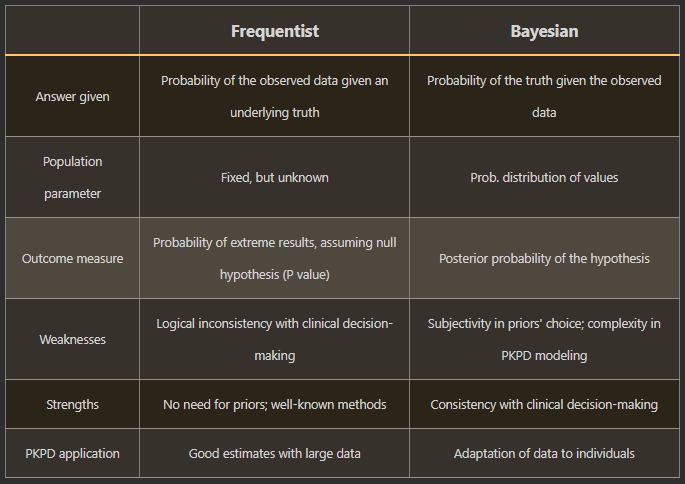
Source:
https://discord.com/channels/927628110009098281/927628110009098284/1197643806883991632
"For example for the table
tab.MCMC.afor the<table>...</table>section, given I, was already working inR, and because I am Lazy I usedcatkable(tab.MCMC.a, "html"), sep = "\n". then I i just appended some custom style if necessary in<head><style>...</style></head>otherwise I have styles set atquartz/styles/custom.scss"
/* Styles for Light Theme */
[saved-theme="light"] table {
/* Light theme table styles */
background-color: #ffffff; /* white background for light theme */
color: #000000; /* black text for light theme */
border-collapse: collapse;
width: 90%;
margin-left: auto;
margin-right: auto;
td {
padding: 8px;
text-align: left;
border-bottom: 1px solid #CFE4FF;
}
tr:nth-child(even) td {
background-color: #f9f9f9;
}
tr:hover td {
background-color: #f1f1f1;
}
th {
text-align: center;
padding: 8px;
font-size: 16.5px;
}
caption {
padding: 8px;
font-size: larger;
caption-side: top;
}
}
/* Styles for Dark Theme */
[saved-theme="dark"] {
table {
background-color: #36312A; /* dark gray background for dark theme */
color: #ffffff; /* white text for dark theme */
border-collapse: collapse;
width: 90%;
margin-left: auto;
margin-right: auto;
td {
padding: 8px;
text-align: center;
border-bottom: 1px solid #A19084;
}
tr:nth-child(even) td {
background-color: #2B2519;
}
th {
text-align: center;
padding: 8px;
font-size: 16.5px;
}
tr:hover td {
background-color: #4F483E;
}
caption {
padding: 8px;
font-size: larger;
caption-side: top;
}
}
}